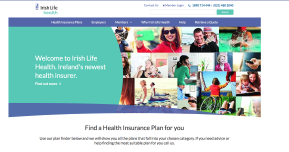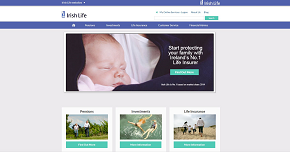Accessibility Policy
Irish Life recognises the importance of providing a website that is inclusive and available for all user groups. This page explains
- our approach to making this website accessible, including what we have done and will do in the future;
- the facilities that we have provided for different disability groups;
- guidance on how to use particular features.
Approach
We believe the web pages on the site are, as a minimum, in line with all of the Priority level 1 criteria of World Wide Web Consortium's (W3C's) Web Content Accessibility Guidelines Version 1.0.
Screen reader / voice browser / screen magnifier users
- Our navigation mechanisms are accessible by screen readers and voice browsers.
- Text equivalents have been provided for images.
Changing the font size
We have provided the facility to change the font size of the text used on our web pages.
- In Internet Explorer, select 'View' from the menu bar, then 'Text Size' and select from 'Smallest' to 'Largest'.
- In Mozilla Firefox, select 'View' from the menu bar, then 'Text Size' and select 'Increase' or 'Decrease' or 'Normal'.
- In Google Chrome, click the menu button, then adjust the size using the plus or minus symbols in the field marked "Zoom".
Colour-blind users
We have checked the site font and background colour combinations for the various colour-blindness conditions and ensured that items are not referenced by colour alone.
Should you wish to change the colour of text and background by introducing your own style sheet, please follow the instructions in changing the style sheet.
Keyboard-only users
The website has been designed for use in keyboard-only operation. When using the forms or controls for the tools, the keys to use are as follows:
- to select from dropdown boxes, use up and down arrow keys;
- to select/unselect a check box, use the space bar;
- to move forward between links, use the tab key;
- to move back between links, use the Shift + tab keys;
- to initiate an action button, use the Enter key when the action button is selected.
Changing the style sheet
You can import your own style sheet into the website.
- In Internet Explorer, select 'Tools', then 'Internet Options' and then 'Accessibility'. Next, select any or all of three checkboxes to ignore colours, font styles or font sizes. Using the same dialog box, you can change the style sheet by checking the checkbox that says 'Format document using my style sheet', then browse to your preferred style sheet and click 'OK'.
- In Mozilla Firefox, you can change your font and colour settings by selecting 'Tools' from the menu bar, then the 'Content' tab then the 'Advanced' button and/or the 'Colors' button.
Browsealoud - Making websites talk
Browsealoud reads web pages aloud for people who find it difficult to read online. Reading large amounts of text on screen can be difficult for those with literacy and visual impairments.
Browsealoud makes using the internet easier for people who have:
- Low literacy and reading skills
- English as a second language
- Mild visual impairments.
Click here to go to Browsealoud website